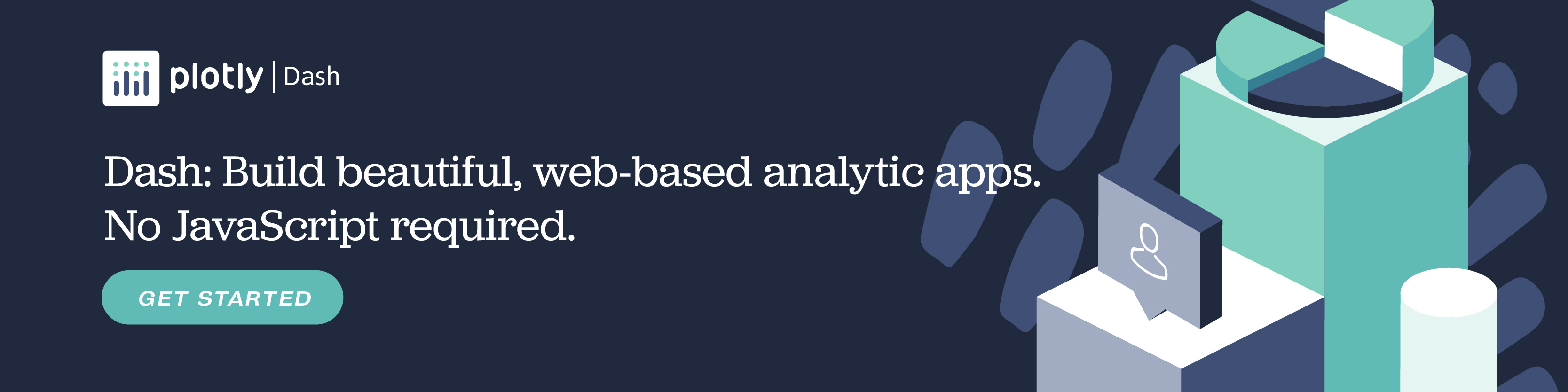facet_wrap in ggplot2
How to make subplots with facet_wrap in ggplot2 and R.
New to Plotly?
Plotly is a free and open-source graphing library for R. We recommend you read our Getting Started guide for the latest installation or upgrade instructions, then move on to our Plotly Fundamentals tutorials or dive straight in to some Basic Charts tutorials.
Basic Columns
library(reshape2)
library(plotly)
p <- ggplot(tips, aes(x=total_bill, y=tip/total_bill)) + geom_point(shape=1)
# Divide by day, going horizontally and wrapping with 2 columns
p <- p + facet_wrap( ~ day, ncol=2)
fig <- ggplotly(p)
fig
Inspired by Cookbook for R
Add Unique Curves
library(plotly)
## read in data set (tolerance data from the ALDA book)
tolerance <- read.table("https://raw.githubusercontent.com/ASKurz/Applied-Longitudinal-Data-Analysis-with-brms-and-the-tidyverse/master/data/tolerance1_pp.txt",
sep = ",", header = TRUE)
## change id and male to factor variables
tolerance <- within(tolerance, {
id <- factor(id)
male <- factor(male, levels = 0:1, labels = c("female", "male"))
})
p <- ggplot(data = tolerance, aes(x = time, y = tolerance)) + geom_point() +
stat_smooth(method = "lm", se = FALSE) + facet_wrap(~id)
fig <- ggplotly(p)
fig
Inspired by The IDRE at UCLA
Add Stat_Smooth
library(plotly)
p <- ggplot(mpg, aes(displ, hwy))+
geom_point()+
stat_smooth()+
facet_wrap(~year)
fig <- ggplotly(p)
fig
Inspired by R Study Group
Labels
library(plotly)
set.seed(123)
df <- diamonds[sample(1:nrow(diamonds), size = 1000), ]
# Create labels
labs <- c("Best","Second best","Third best","Average", "Average","Third Worst","Second Worst","Worst")
levels(df$clarity) <- rev(labs)
p <- ggplot(df, aes(carat, price)) +
geom_point() +
facet_wrap(~ clarity)
fig <- ggplotly(p)
fig
Inspired by Stack Overflow
Titles
library(plotly)
set.seed(123)
df <- diamonds[sample(1:nrow(diamonds), size = 1000), ]
# Create labels
labs <- c("Best","Second best","Third best","Average", "Average","Third Worst","Second Worst","Worst")
levels(df$clarity) <- rev(labs)
p <- ggplot(df, aes(carat, price)) +
geom_point() +
facet_wrap(~ clarity) +
ggtitle("Diamonds dataset facetted by clarity")
fig <- ggplotly(p)
fig
Inspired by ggplot2 Documentation
Ordered Facets
library(plotly)
set.seed(123)
df <- diamonds[sample(1:nrow(diamonds), size = 1000), ]
# Reorer levels
levels(df$clarity) <- c("VS2", "VS1", "VVS2", "I1", "SI2", "IF", "VVS1", "SI1")
p <- ggplot(df, aes(carat, price)) +
geom_point() +
facet_wrap(~ clarity) +
ggtitle("Diamonds dataset facetted by clarity")
fig <- ggplotly(p)
fig
Inspired by Stack Overflow
What About Dash?
Dash for R is an open-source framework for building analytical applications, with no Javascript required, and it is tightly integrated with the Plotly graphing library.
Learn about how to install Dash for R at https://dashr.plot.ly/installation.
Everywhere in this page that you see fig, you can display the same figure in a Dash for R application by passing it to the figure argument of the Graph component from the built-in dashCoreComponents package like this:
library(plotly)
fig <- plot_ly()
# fig <- fig %>% add_trace( ... )
# fig <- fig %>% layout( ... )
library(dash)
library(dashCoreComponents)
library(dashHtmlComponents)
app <- Dash$new()
app$layout(
htmlDiv(
list(
dccGraph(figure=fig)
)
)
)
app$run_server(debug=TRUE, dev_tools_hot_reload=FALSE)