2d Density Plots in Python/v3
How to make a 2d density plot in python. Examples of density plots with kernel density estimations, custom color-scales, and smoothing.
Plotly Studio: Transform any dataset into an interactive data application in minutes with AI. Sign up for early access now.
See our Version 4 Migration Guide for information about how to upgrade.
New to Plotly?¶
Plotly's Python library is free and open source! Get started by dowloading the client and reading the primer.
You can set up Plotly to work in online or offline mode, or in jupyter notebooks.
We also have a quick-reference cheatsheet (new!) to help you get started!
Version Check¶
Note: 2D Density Plots are available in version 2.0.0+
Run pip install plotly --upgrade to update your Plotly version
import plotly
plotly.__version__
2D Histogram Contour Plot with Histogram Subplots¶
import plotly.plotly as py
import plotly.figure_factory as ff
import numpy as np
t = np.linspace(-1, 1.2, 2000)
x = (t**3) + (0.3 * np.random.randn(2000))
y = (t**6) + (0.3 * np.random.randn(2000))
colorscale = ['#7A4579', '#D56073', 'rgb(236,158,105)', (1, 1, 0.2), (0.98,0.98,0.98)]
fig = ff.create_2d_density(
x, y, colorscale=colorscale,
hist_color='rgb(255, 237, 222)', point_size=3
)
py.iplot(fig, filename='histogram_subplots')
2D Histogram Contour Plot with Slider Control¶
Add slider controls to 2d-density-plot plots with the postMessage API.
See the code on JSFiddle.
Watch the 5 second video of how it works:
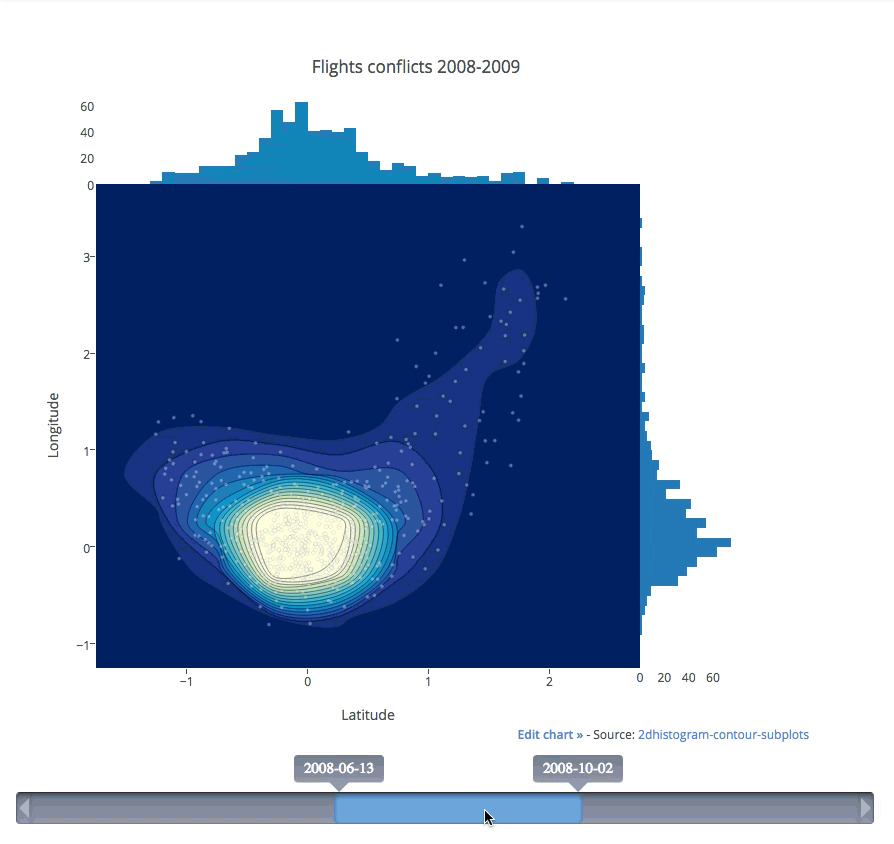
Reference¶
help(ff.create_2d_density)


