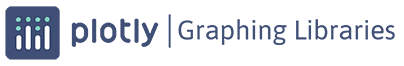plotly.express.icicle¶
-
plotly.express.icicle(data_frame=None, names=None, values=None, parents=None, path=None, ids=None, color=None, color_continuous_scale=None, range_color=None, color_continuous_midpoint=None, color_discrete_sequence=None, color_discrete_map=None, hover_name=None, hover_data=None, custom_data=None, labels=None, title=None, template=None, width=None, height=None, branchvalues=None, maxdepth=None) → plotly.graph_objects._figure.Figure¶ An icicle plot represents hierarchial data with adjoined rectangular sectors that all cascade from root down to leaf in one direction.
- Parameters
data_frame (DataFrame or array-like or dict) – This argument needs to be passed for column names (and not keyword names) to be used. Array-like and dict are transformed internally to a pandas DataFrame. Optional: if missing, a DataFrame gets constructed under the hood using the other arguments.
names (str or int or Series or array-like) – Either a name of a column in
data_frame, or a pandas Series or array_like object. Values from this column or array_like are used as labels for sectors.values (str or int or Series or array-like) – Either a name of a column in
data_frame, or a pandas Series or array_like object. Values from this column or array_like are used to set values associated to sectors.parents (str or int or Series or array-like) – Either a name of a column in
data_frame, or a pandas Series or array_like object. Values from this column or array_like are used as parents in sunburst and treemap charts.path (list of str or int, or Series or array-like) – Either names of columns in
data_frame, or pandas Series, or array_like objects List of columns names or columns of a rectangular dataframe defining the hierarchy of sectors, from root to leaves. An error is raised if path AND ids or parents is passedids (str or int or Series or array-like) – Either a name of a column in
data_frame, or a pandas Series or array_like object. Values from this column or array_like are used to set ids of sectorscolor (str or int or Series or array-like) – Either a name of a column in
data_frame, or a pandas Series or array_like object. Values from this column or array_like are used to assign color to marks.color_continuous_scale (list of str) – Strings should define valid CSS-colors This list is used to build a continuous color scale when the column denoted by
colorcontains numeric data. Various useful color scales are available in theplotly.express.colorssubmodules, specificallyplotly.express.colors.sequential,plotly.express.colors.divergingandplotly.express.colors.cyclical.range_color (list of two numbers) – If provided, overrides auto-scaling on the continuous color scale.
color_continuous_midpoint (number (default
None)) – If set, computes the bounds of the continuous color scale to have the desired midpoint. Setting this value is recommended when usingplotly.express.colors.divergingcolor scales as the inputs tocolor_continuous_scale.color_discrete_sequence (list of str) – Strings should define valid CSS-colors. When
coloris set and the values in the corresponding column are not numeric, values in that column are assigned colors by cycling throughcolor_discrete_sequencein the order described incategory_orders, unless the value ofcoloris a key incolor_discrete_map. Various useful color sequences are available in theplotly.express.colorssubmodules, specificallyplotly.express.colors.qualitative.color_discrete_map (dict with str keys and str values (default
{})) – String values should define valid CSS-colors Used to overridecolor_discrete_sequenceto assign a specific colors to marks corresponding with specific values. Keys incolor_discrete_mapshould be values in the column denoted bycolor. Alternatively, if the values ofcolorare valid colors, the string'identity'may be passed to cause them to be used directly.hover_name (str or int or Series or array-like) – Either a name of a column in
data_frame, or a pandas Series or array_like object. Values from this column or array_like appear in bold in the hover tooltip.hover_data (str, or list of str or int, or Series or array-like, or dict) – Either a name or list of names of columns in
data_frame, or pandas Series, or array_like objects or a dict with column names as keys, with values True (for default formatting) False (in order to remove this column from hover information), or a formatting string, for example ‘:.3f’ or ‘|%a’ or list-like data to appear in the hover tooltip or tuples with a bool or formatting string as first element, and list-like data to appear in hover as second element Values from these columns appear as extra data in the hover tooltip.custom_data (str, or list of str or int, or Series or array-like) – Either name or list of names of columns in
data_frame, or pandas Series, or array_like objects Values from these columns are extra data, to be used in widgets or Dash callbacks for example. This data is not user-visible but is included in events emitted by the figure (lasso selection etc.)labels (dict with str keys and str values (default
{})) – By default, column names are used in the figure for axis titles, legend entries and hovers. This parameter allows this to be overridden. The keys of this dict should correspond to column names, and the values should correspond to the desired label to be displayed.title (str) – The figure title.
template (str or dict or plotly.graph_objects.layout.Template instance) – The figure template name (must be a key in plotly.io.templates) or definition.
width (int (default
None)) – The figure width in pixels.height (int (default
None)) – The figure height in pixels.branchvalues (str) – ‘total’ or ‘remainder’ Determines how the items in
valuesare summed. Whenset to ‘total’, items invaluesare taken to be valueof all its descendants. When set to ‘remainder’, itemsinvaluescorresponding to the root and the branches:sectors are taken to be the extra part not part of thesum of the values at their leaves.maxdepth (int) – Positive integer Sets the number of rendered sectors from any given
level. Setmaxdepthto -1 to render all thelevels in the hierarchy.
- Returns
- Return type