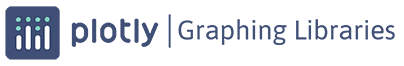scatter([data_frame, x, y, color, symbol, …])
|
In a scatter plot, each row of data_frame is represented by a symbol |
scatter_3d([data_frame, x, y, z, color, …])
|
In a 3D scatter plot, each row of data_frame is represented by a |
scatter_polar([data_frame, r, theta, color, …])
|
In a polar scatter plot, each row of data_frame is represented by a |
scatter_ternary([data_frame, a, b, c, …])
|
In a ternary scatter plot, each row of data_frame is represented by a |
scatter_map([data_frame, lat, lon, color, …])
|
In a scatter map, each row of data_frame is represented by a |
scatter_mapbox([data_frame, lat, lon, …])
|
scatter_mapbox is deprecated! Use scatter_map instead. |
scatter_geo([data_frame, lat, lon, …])
|
In a geographic scatter plot, each row of data_frame is represented |
line([data_frame, x, y, line_group, color, …])
|
In a 2D line plot, each row of data_frame is represented as a vertex of |
line_3d([data_frame, x, y, z, color, …])
|
In a 3D line plot, each row of data_frame is represented as a vertex of |
line_polar([data_frame, r, theta, color, …])
|
In a polar line plot, each row of data_frame is represented as a |
line_ternary([data_frame, a, b, c, color, …])
|
In a ternary line plot, each row of data_frame is represented as |
line_map([data_frame, lat, lon, color, …])
|
In a line map, each row of data_frame is represented as |
line_mapbox([data_frame, lat, lon, color, …])
|
line_mapbox is deprecated! Use line_map instead. |
line_geo([data_frame, lat, lon, locations, …])
|
In a geographic line plot, each row of data_frame is represented as |
area([data_frame, x, y, line_group, color, …])
|
In a stacked area plot, each row of data_frame is represented as |
bar([data_frame, x, y, color, …])
|
In a bar plot, each row of data_frame is represented as a rectangular |
timeline([data_frame, x_start, x_end, y, …])
|
In a timeline plot, each row of data_frame is represented as a rectangular |
bar_polar([data_frame, r, theta, color, …])
|
In a polar bar plot, each row of data_frame is represented as a wedge |
violin([data_frame, x, y, color, facet_row, …])
|
In a violin plot, rows of data_frame are grouped together into a |
box([data_frame, x, y, color, facet_row, …])
|
In a box plot, rows of data_frame are grouped together into a |
ecdf([data_frame, x, y, color, text, …])
|
In a Empirical Cumulative Distribution Function (ECDF) plot, rows of data_frame |
strip([data_frame, x, y, color, facet_row, …])
|
In a strip plot each row of data_frame is represented as a jittered |
histogram([data_frame, x, y, color, …])
|
In a histogram, rows of data_frame are grouped together into a |
pie([data_frame, names, values, color, …])
|
In a pie plot, each row of data_frame is represented as a sector of a |
treemap([data_frame, names, values, …])
|
A treemap plot represents hierarchial data as nested rectangular |
sunburst([data_frame, names, values, …])
|
A sunburst plot represents hierarchial data as sectors laid out over |
icicle([data_frame, names, values, parents, …])
|
An icicle plot represents hierarchial data with adjoined rectangular |
funnel([data_frame, x, y, color, facet_row, …])
|
In a funnel plot, each row of data_frame is represented as a |
funnel_area([data_frame, names, values, …])
|
In a funnel area plot, each row of data_frame is represented as a |
scatter_matrix([data_frame, dimensions, …])
|
In a scatter plot matrix (or SPLOM), each row of data_frame is |
parallel_coordinates([data_frame, …])
|
In a parallel coordinates plot, each row of data_frame is represented |
parallel_categories([data_frame, …])
|
In a parallel categories (or parallel sets) plot, each row of |
choropleth([data_frame, lat, lon, …])
|
In a choropleth map, each row of data_frame is represented by a |
choropleth_map([data_frame, geojson, …])
|
In a choropleth map, each row of data_frame is represented by a |
choropleth_mapbox([data_frame, geojson, …])
|
choropleth_mapbox is deprecated! Use choropleth_map instead. |
density_contour([data_frame, x, y, z, …])
|
In a density contour plot, rows of data_frame are grouped together |
density_heatmap([data_frame, x, y, z, …])
|
In a density heatmap, rows of data_frame are grouped together into |
density_map([data_frame, lat, lon, z, …])
|
In a density map, each row of data_frame contributes to the intensity of |
density_mapbox([data_frame, lat, lon, z, …])
|
density_mapbox is deprecated! Use density_map instead. |
imshow(img[, zmin, zmax, origin, labels, x, …])
|
Display an image, i.e. data on a 2D regular raster. |
set_mapbox_access_token(token)
|
- param token
A Mapbox token to be used in plotly.express.scatter_mapbox and plotly.express.line_mapbox figures. See https://docs.mapbox.com/help/how-mapbox-works/access-tokens/ for more details
|
get_trendline_results(fig)
|
Extracts fit statistics for trendlines (when applied to figures generated with the trendline argument set to "ols"). |