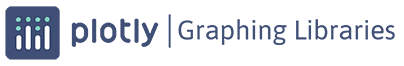plotly.figure_factory.create_dendrogram¶
-
plotly.figure_factory.create_dendrogram(X, orientation='bottom', labels=None, colorscale=None, distfun=None, linkagefun=<function <lambda>>, hovertext=None, color_threshold=None)¶ Function that returns a dendrogram Plotly figure object. This is a thin wrapper around scipy.cluster.hierarchy.dendrogram.
See also https://dash.plot.ly/dash-bio/clustergram.
- Parameters
X ((ndarray)) – Matrix of observations as array of arrays
orientation ((str)) – ‘top’, ‘right’, ‘bottom’, or ‘left’
labels ((list)) – List of axis category labels(observation labels)
colorscale ((list)) – Optional colorscale for the dendrogram tree. Requires 8 colors to be specified, the 7th of which is ignored. With scipy>=1.5.0, the 2nd, 3rd and 6th are used twice as often as the others. Given a shorter list, the missing values are replaced with defaults and with a longer list the extra values are ignored.
distfun ((function)) – Function to compute the pairwise distance from the observations
linkagefun ((function)) – Function to compute the linkage matrix from the pairwise distances
hovertext ((list[list])) – List of hovertext for constituent traces of dendrogram clusters
color_threshold ((double)) – Value at which the separation of clusters will be made
Example 1: Simple bottom oriented dendrogram
>>> from plotly.figure_factory import create_dendrogram
>>> import numpy as np
>>> X = np.random.rand(10,10) >>> fig = create_dendrogram(X) >>> fig.show()
Example 2: Dendrogram to put on the left of the heatmap
>>> from plotly.figure_factory import create_dendrogram
>>> import numpy as np
>>> X = np.random.rand(5,5) >>> names = ['Jack', 'Oxana', 'John', 'Chelsea', 'Mark'] >>> dendro = create_dendrogram(X, orientation='right', labels=names) >>> dendro.update_layout({'width':700, 'height':500}) >>> dendro.show()
Example 3: Dendrogram with Pandas
>>> from plotly.figure_factory import create_dendrogram
>>> import numpy as np >>> import pandas as pd
>>> Index= ['A','B','C','D','E','F','G','H','I','J'] >>> df = pd.DataFrame(abs(np.random.randn(10, 10)), index=Index) >>> fig = create_dendrogram(df, labels=Index) >>> fig.show()