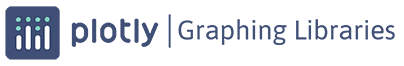plotly.figure_factory.create_gantt¶
-
plotly.figure_factory.create_gantt(df, colors=None, index_col=None, show_colorbar=False, reverse_colors=False, title='Gantt Chart', bar_width=0.2, showgrid_x=False, showgrid_y=False, height=600, width=None, tasks=None, task_names=None, data=None, group_tasks=False, show_hover_fill=True)¶ deprecated, use instead
plotly.express.timeline().Returns figure for a gantt chart
- Parameters
df ((array|list)) – input data for gantt chart. Must be either a a dataframe or a list. If dataframe, the columns must include ‘Task’, ‘Start’ and ‘Finish’. Other columns can be included and used for indexing. If a list, its elements must be dictionaries with the same required column headers: ‘Task’, ‘Start’ and ‘Finish’.
colors ((str|list|dict|tuple)) – either a plotly scale name, an rgb or hex color, a color tuple or a list of colors. An rgb color is of the form ‘rgb(x, y, z)’ where x, y, z belong to the interval [0, 255] and a color tuple is a tuple of the form (a, b, c) where a, b and c belong to [0, 1]. If colors is a list, it must contain the valid color types aforementioned as its members. If a dictionary, all values of the indexing column must be keys in colors.
index_col ((str|float)) – the column header (if df is a data frame) that will function as the indexing column. If df is a list, index_col must be one of the keys in all the items of df.
show_colorbar ((bool)) – determines if colorbar will be visible. Only applies if values in the index column are numeric.
show_hover_fill ((bool)) – enables/disables the hovertext for the filled area of the chart.
reverse_colors ((bool)) – reverses the order of selected colors
title ((str)) – the title of the chart
bar_width ((float)) – the width of the horizontal bars in the plot
showgrid_x ((bool)) – show/hide the x-axis grid
showgrid_y ((bool)) – show/hide the y-axis grid
height ((float)) – the height of the chart
width ((float)) – the width of the chart
Example 1: Simple Gantt Chart
>>> from plotly.figure_factory import create_gantt
>>> # Make data for chart >>> df = [dict(Task="Job A", Start='2009-01-01', Finish='2009-02-30'), ... dict(Task="Job B", Start='2009-03-05', Finish='2009-04-15'), ... dict(Task="Job C", Start='2009-02-20', Finish='2009-05-30')]
>>> # Create a figure >>> fig = create_gantt(df) >>> fig.show()
Example 2: Index by Column with Numerical Entries
>>> from plotly.figure_factory import create_gantt
>>> # Make data for chart >>> df = [dict(Task="Job A", Start='2009-01-01', ... Finish='2009-02-30', Complete=10), ... dict(Task="Job B", Start='2009-03-05', ... Finish='2009-04-15', Complete=60), ... dict(Task="Job C", Start='2009-02-20', ... Finish='2009-05-30', Complete=95)]
>>> # Create a figure with Plotly colorscale >>> fig = create_gantt(df, colors='Blues', index_col='Complete', ... show_colorbar=True, bar_width=0.5, ... showgrid_x=True, showgrid_y=True) >>> fig.show()
Example 3: Index by Column with String Entries
>>> from plotly.figure_factory import create_gantt
>>> # Make data for chart >>> df = [dict(Task="Job A", Start='2009-01-01', ... Finish='2009-02-30', Resource='Apple'), ... dict(Task="Job B", Start='2009-03-05', ... Finish='2009-04-15', Resource='Grape'), ... dict(Task="Job C", Start='2009-02-20', ... Finish='2009-05-30', Resource='Banana')]
>>> # Create a figure with Plotly colorscale >>> fig = create_gantt(df, colors=['rgb(200, 50, 25)', (1, 0, 1), '#6c4774'], ... index_col='Resource', reverse_colors=True, ... show_colorbar=True) >>> fig.show()
Example 4: Use a dictionary for colors
>>> from plotly.figure_factory import create_gantt >>> # Make data for chart >>> df = [dict(Task="Job A", Start='2009-01-01', ... Finish='2009-02-30', Resource='Apple'), ... dict(Task="Job B", Start='2009-03-05', ... Finish='2009-04-15', Resource='Grape'), ... dict(Task="Job C", Start='2009-02-20', ... Finish='2009-05-30', Resource='Banana')]
>>> # Make a dictionary of colors >>> colors = {'Apple': 'rgb(255, 0, 0)', ... 'Grape': 'rgb(170, 14, 200)', ... 'Banana': (1, 1, 0.2)}
>>> # Create a figure with Plotly colorscale >>> fig = create_gantt(df, colors=colors, index_col='Resource', ... show_colorbar=True)
>>> fig.show()
Example 5: Use a pandas dataframe
>>> from plotly.figure_factory import create_gantt >>> import pandas as pd
>>> # Make data as a dataframe >>> df = pd.DataFrame([['Run', '2010-01-01', '2011-02-02', 10], ... ['Fast', '2011-01-01', '2012-06-05', 55], ... ['Eat', '2012-01-05', '2013-07-05', 94]], ... columns=['Task', 'Start', 'Finish', 'Complete'])
>>> # Create a figure with Plotly colorscale >>> fig = create_gantt(df, colors='Blues', index_col='Complete', ... show_colorbar=True, bar_width=0.5, ... showgrid_x=True, showgrid_y=True) >>> fig.show()