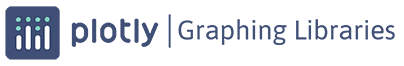plotly.figure_factory.create_streamline¶
-
plotly.figure_factory.create_streamline(x, y, u, v, density=1, angle=0.3490658503988659, arrow_scale=0.09, **kwargs)¶ Returns data for a streamline plot.
- Parameters
x ((list|ndarray)) – 1 dimensional, evenly spaced list or array
y ((list|ndarray)) – 1 dimensional, evenly spaced list or array
u ((ndarray)) – 2 dimensional array
v ((ndarray)) – 2 dimensional array
density ((float|int)) – controls the density of streamlines in plot. This is multiplied by 30 to scale similiarly to other available streamline functions such as matplotlib. Default = 1
in radians) angle ((angle) – angle of arrowhead. Default = pi/9
in [0,1]) arrow_scale ((float) – value to scale length of arrowhead Default = .09
kwargs – kwargs passed through plotly.graph_objects.Scatter for more information on valid kwargs call help(plotly.graph_objects.Scatter)
- Rtype (dict)
returns a representation of streamline figure.
Example 1: Plot simple streamline and increase arrow size
>>> from plotly.figure_factory import create_streamline >>> import plotly.graph_objects as go >>> import numpy as np >>> import math
>>> # Add data >>> x = np.linspace(-3, 3, 100) >>> y = np.linspace(-3, 3, 100) >>> Y, X = np.meshgrid(x, y) >>> u = -1 - X**2 + Y >>> v = 1 + X - Y**2 >>> u = u.T # Transpose >>> v = v.T # Transpose
>>> # Create streamline >>> fig = create_streamline(x, y, u, v, arrow_scale=.1) >>> fig.show()
Example 2: from nbviewer.ipython.org/github/barbagroup/AeroPython
>>> from plotly.figure_factory import create_streamline >>> import numpy as np >>> import math
>>> # Add data >>> N = 50 >>> x_start, x_end = -2.0, 2.0 >>> y_start, y_end = -1.0, 1.0 >>> x = np.linspace(x_start, x_end, N) >>> y = np.linspace(y_start, y_end, N) >>> X, Y = np.meshgrid(x, y) >>> ss = 5.0 >>> x_s, y_s = -1.0, 0.0
>>> # Compute the velocity field on the mesh grid >>> u_s = ss/(2*np.pi) * (X-x_s)/((X-x_s)**2 + (Y-y_s)**2) >>> v_s = ss/(2*np.pi) * (Y-y_s)/((X-x_s)**2 + (Y-y_s)**2)
>>> # Create streamline >>> fig = create_streamline(x, y, u_s, v_s, density=2, name='streamline')
>>> # Add source point >>> point = go.Scatter(x=[x_s], y=[y_s], mode='markers', ... marker_size=14, name='source point')
>>> fig.add_trace(point) >>> fig.show()