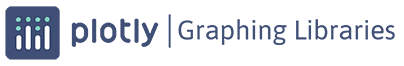plotly.io.show¶
-
plotly.io.show(fig, renderer=None, validate=True, **kwargs)¶ Show a figure using either the default renderer(s) or the renderer(s) specified by the renderer argument
- Parameters
fig (dict of Figure) – The Figure object or figure dict to display
renderer (str or None (default None)) – A string containing the names of one or more registered renderers (separated by ‘+’ characters) or None. If None, then the default renderers specified in plotly.io.renderers.default are used.
validate (bool (default True)) – True if the figure should be validated before being shown, False otherwise.
width (int or float) – An integer or float that determines the number of pixels wide the plot is. The default is set in plotly.js.
height (int or float) – An integer or float that determines the number of pixels wide the plot is. The default is set in plotly.js.
config (dict) – A dict of parameters to configure the figure. The defaults are set in plotly.js.
- Returns
- Return type