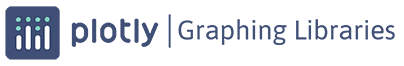plotly.figure_factory.create_ternary_contour¶
-
plotly.figure_factory.create_ternary_contour(coordinates, values, pole_labels=['a', 'b', 'c'], width=500, height=500, ncontours=None, showscale=False, coloring=None, colorscale='Bluered', linecolor=None, title=None, interp_mode='ilr', showmarkers=False)¶ Ternary contour plot.
- Parameters
coordinates (list or ndarray) – Barycentric coordinates of shape (2, N) or (3, N) where N is the number of data points. The sum of the 3 coordinates is expected to be 1 for all data points.
values (array-like) – Data points of field to be represented as contours.
pole_labels (str, default ['a', 'b', 'c']) – Names of the three poles of the triangle.
width (int) – Figure width.
height (int) – Figure height.
ncontours (int or None) – Number of contours to display (determined automatically if None).
showscale (bool, default False) – If True, a colorbar showing the color scale is displayed.
coloring (None or 'lines') – How to display contour. Filled contours if None, lines if
lines.colorscale (None or str (Plotly colormap)) – colorscale of the contours.
linecolor (None or rgb color) – Color used for lines.
colorscalehas to be set to None, otherwise line colors are determined fromcolorscale.interp_mode ('ilr' (default) or 'cartesian') – Defines how data are interpolated to compute contours. If ‘irl’, ILR (Isometric Log-Ratio) of compositional data is performed. If ‘cartesian’, contours are determined in Cartesian space.
showmarkers (bool, default False) – If True, markers corresponding to input compositional points are superimposed on contours, using the same colorscale.
Examples
Example 1: ternary contour plot with filled contours
>>> import plotly.figure_factory as ff >>> import numpy as np >>> # Define coordinates >>> a, b = np.mgrid[0:1:20j, 0:1:20j] >>> mask = a + b <= 1 >>> a = a[mask].ravel() >>> b = b[mask].ravel() >>> c = 1 - a - b >>> # Values to be displayed as contours >>> z = a * b * c >>> fig = ff.create_ternary_contour(np.stack((a, b, c)), z) >>> fig.show()
It is also possible to give only two barycentric coordinates for each point, since the sum of the three coordinates is one:
>>> fig = ff.create_ternary_contour(np.stack((a, b)), z)
Example 2: ternary contour plot with line contours
>>> fig = ff.create_ternary_contour(np.stack((a, b, c)), z, coloring='lines')
Example 3: customize number of contours
>>> fig = ff.create_ternary_contour(np.stack((a, b, c)), z, ncontours=8)
Example 4: superimpose contour plot and original data as markers
>>> fig = ff.create_ternary_contour(np.stack((a, b, c)), z, coloring='lines', ... showmarkers=True)
Example 5: customize title and pole labels
>>> fig = ff.create_ternary_contour(np.stack((a, b, c)), z, ... title='Ternary plot', ... pole_labels=['clay', 'quartz', 'fledspar'])